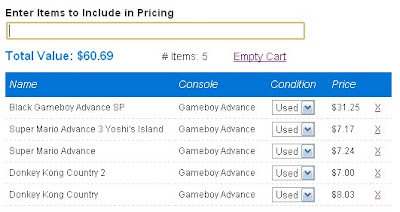How to Use the Search Box
- Start typing the name of a game, system, or accessory
- Continue typing to narrow the results and find your item
- Use your arrow keys to select the item and hit "enter" on your keyboard
- Or use your mouse to click on the item you want from the list
- You can enter any part of the title if you don't know the complete name
How to Use the Console Selection Tool
- "Currently Included" link - click it to see a list of consoles that will be included in the item list. Click again to hide the list of consoles.
- "All" - click to select all consoles
- "None" - click to deselect all highlighted consoles
- Group Headings - click to select all consoles in that group, ie. Nintendo, Sega, etc
- Individual Consoles - click to select an individual console
How to Use the Items Included Tool
- "Total Value" - value of all the individual items added together
- "# Items" - the total number of items in your cart
- "Empty Cart" - click to remove all the items from your cart at once
- Condition - change the condition between used and new. The price will adjust.
- "X" - click to remove an individual item from your cart