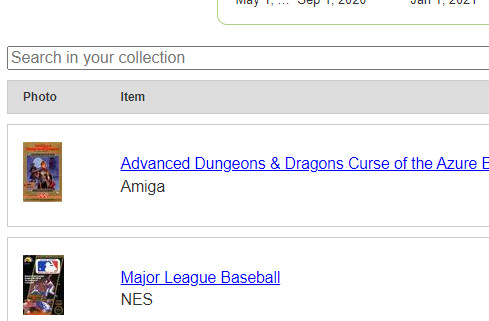
You can search your PriceCharting collection.
Type a search into the search box on the collection page (see above).
Then you will see the matching items in your collection (see below)
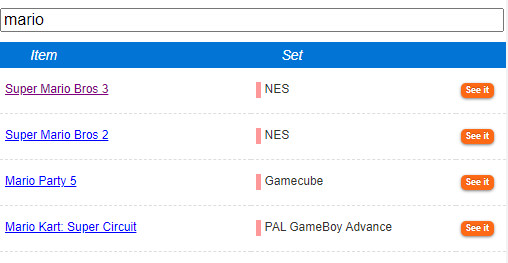
On larger screens you can also use the main search box on every page to search your collection. Just choose "Collection" in the search type drop down near the search box.
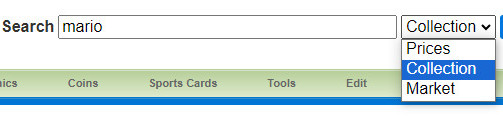
You can click on the item name or the orange "see it" button to view that item(s) in your collection.
Try it out from your collection page, or see "mario" results in your collection.
Let us know if you have any questions. Thank you to all the users who suggested this feature.

6 comments :
Great feature! Thank you for all your hard work and dedication!
Thank you! Been hoping for this for awhile!
Love this addition <3 Thank you c:
Anika
Anika
Thanks!
Post a Comment